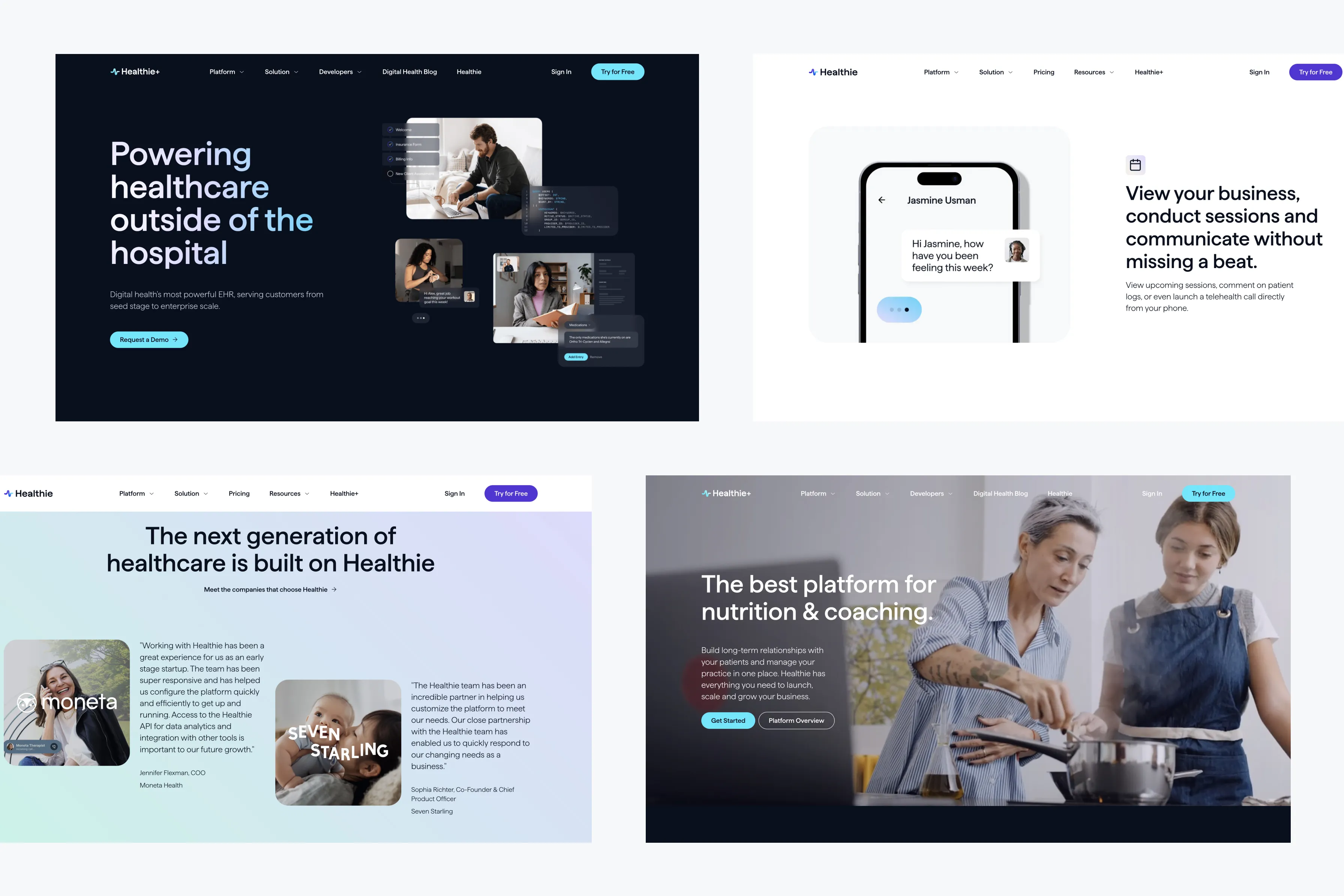The Power of Microcopy in UX Design | Improve User Experience

In UX design, every word counts. Microcopy refers to the small snippets of text that guide users through a website or application, such as button labels, error messages, or instructional text. Although often overlooked, microcopy can have a significant impact on user experience by providing clarity, reducing friction, and creating a more intuitive interaction. In this blog, we’ll explore the role of microcopy in UX design and how small texts can make a big difference.
1. Understanding Microcopy
Microcopy is the tiny text that helps users interact with a digital product. It includes labels, instructions, error messages, tooltips, and calls to action (CTAs). These small pieces of text play a crucial role in guiding users, answering their questions, and easing their journey through a website or app.
Key Examples:
- Button Labels: Simple, clear labels like “Submit” or “Learn More” that tell users what will happen when they click.
- Form Instructions: Brief explanations that guide users on how to fill out a form correctly.
- Error Messages: Clear and helpful messages that explain what went wrong and how to fix it.
2. Crafting Effective Microcopy
Effective microcopy is concise, clear, and aligned with the overall tone of the website or application. It should anticipate user needs and provide just enough information to guide them without overwhelming them.
Best Practices:
- Be Concise: Use as few words as possible to convey the message. Users should be able to understand the text at a glance.
- Stay On-Brand: Ensure that the tone of the microcopy aligns with your brand’s voice, whether it’s friendly, professional, or playful.
- Use Action-Oriented Language: Use verbs that encourage users to take action, such as “Get Started,” “Download Now,” or “Complete Purchase.”
- Anticipate User Questions: Think about what users might be unsure about and address those concerns directly in the microcopy.
3. Enhancing Form Usability with Microcopy
Forms are a common point of frustration for users, but well-crafted microcopy can make them more user-friendly. By providing clear instructions, helpful error messages, and reassuring feedback, microcopy can improve the form completion rate.
Best Practices:
- Placeholder Text: Use placeholder text to guide users on what information is needed, such as “Enter your email address.”
- Inline Validation: Provide immediate feedback as users fill out a form, such as confirming a correct entry with a green checkmark or highlighting an error with a red message.
- Error Messages: Write clear and specific error messages that explain the issue and how to correct it, like “Password must be at least 8 characters.”
4. Using Microcopy to Build Trust
Microcopy can also help build trust with users by being transparent and setting clear expectations. For example, in e-commerce, reassuring users about security or return policies in the checkout process can reduce cart abandonment.
Best Practices:
- Reassure Users: Use microcopy to reassure users about security, privacy, or the benefits of taking action, such as “We value your privacy. Your email will never be shared.”
- Set Expectations: Clearly state what will happen after an action is taken, such as “You will receive a confirmation email within 5 minutes.”
5. Testing and Refining Microcopy
As with any aspect of UX design, testing is crucial to ensure your microcopy is effective. A/B testing different versions of microcopy can help determine what resonates best with users and improves conversion rates.
Best Practices:
- A/B Testing: Test different versions of microcopy to see which performs better, whether it’s the wording on a CTA button or the phrasing of an error message.
- User Feedback: Gather feedback from users to identify any points of confusion or frustration that could be resolved with better microcopy.
- Iterate: Continuously refine and update microcopy based on testing results and user feedback to keep improving the user experience.
Conclusion
Microcopy may be small in size, but it has a big impact on user experience. By crafting clear, concise, and helpful microcopy, you can guide users more effectively, reduce friction, and build trust. Whether you’re designing forms, writing button labels, or creating error messages, paying attention to the details of microcopy can make a significant difference in how users interact with your digital product.