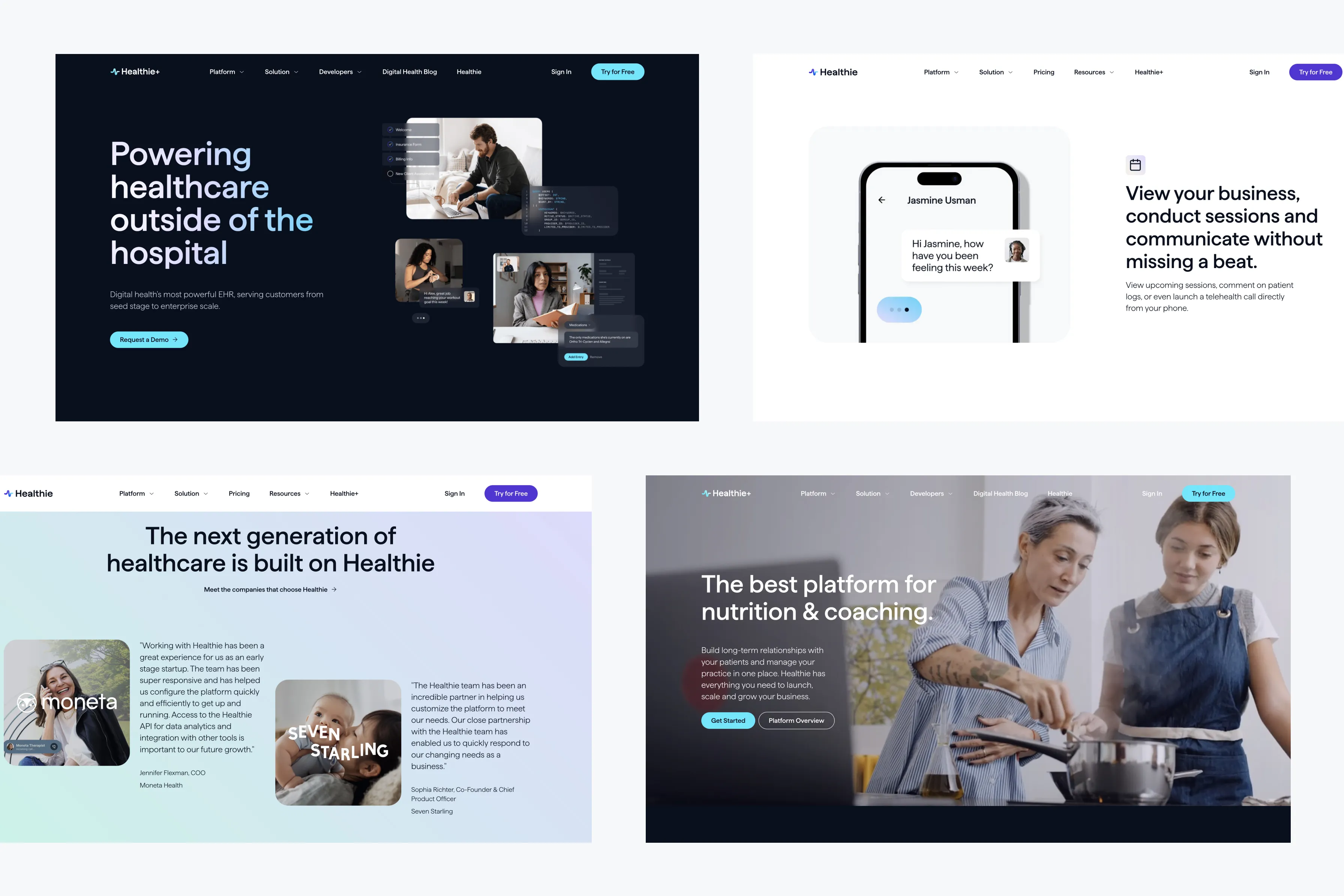Dark Mode in Web Design | Trends and Best Practices 2024

Dark mode has emerged as a popular trend in web design, offering a sleek, modern look that can enhance user experience and reduce eye strain. As more users switch to dark mode on their devices, it’s essential for web designers to understand the impact of this trend and how to implement it effectively. In this blog, we’ll explore the trends and best practices for incorporating dark mode into your web design in 2024.
1. Understanding Dark Mode
Dark mode is a display setting where the background is dark, and the text and other elements are light. This inverted color scheme is not only visually striking but also has practical benefits, such as reducing eye strain in low-light environments and conserving battery life on OLED screens.
Key Benefits:
- Reduced Eye Strain: Dark mode is easier on the eyes, especially in low-light conditions, making it a preferred choice for many users during nighttime browsing.
- Battery Conservation: On devices with OLED screens, dark mode can help conserve battery life by using less power to display dark pixels.
- Aesthetic Appeal: Dark mode offers a modern, sleek look that can make your website stand out and create a memorable user experience.
2. Design Considerations for Dark Mode
When designing for dark mode, it’s important to consider how colors, images, and typography will appear against a dark background. What looks good in light mode may not work as well in dark mode, so adjustments are necessary to maintain readability and visual appeal.
Best Practices:
- Adjust Color Contrast: Ensure that there is sufficient contrast between text and background colors to maintain readability. Avoid using pure black for backgrounds, as it can create too much contrast with white text.
- Use Desaturated Colors: Bright colors can appear overly intense against a dark background. Opt for desaturated or muted colors to create a more balanced visual experience.
- Test Typography: Some fonts may be harder to read in dark mode. Test different font weights and sizes to ensure that text remains legible and comfortable to read.
3. Implementing Dark Mode Responsively
Dark mode should be implemented responsively, allowing users to switch between light and dark modes based on their preference. This flexibility enhances user experience and accommodates different environments and device settings.
Best Practices:
- Automatic Switching: Use CSS media queries to detect the user’s preferred color scheme and automatically apply dark mode if it’s enabled on their device.
- Manual Toggle: Provide users with the option to manually switch between light and dark modes, offering greater control over their browsing experience.
- Consistent Design: Ensure that all elements of the design, including images and icons, are optimized for both light and dark modes to maintain a consistent look and feel.
4. Enhancing Accessibility in Dark Mode
While dark mode can improve readability for many users, it’s important to ensure that it doesn’t negatively impact accessibility. Consider the needs of users with visual impairments or color blindness when designing for dark mode.
Best Practices:
- Contrast Ratios: Adhere to accessibility guidelines for contrast ratios to ensure that text is readable for users with low vision.
- Avoid Pure Black: Instead of pure black, use dark gray backgrounds to reduce eye strain and create a softer visual experience.
- Test with Assistive Technologies: Test your dark mode design with screen readers and other assistive technologies to ensure that all users can navigate your site effectively.
5. Staying Ahead of Dark Mode Trends
As dark mode continues to evolve, staying updated on the latest trends and user preferences is key to creating designs that resonate with your audience. Monitor industry developments and be prepared to adapt your dark mode design accordingly.
Best Practices:
- Stay Informed: Follow design blogs, attend webinars, and engage with the design community to stay informed about emerging dark mode trends.
- User Feedback: Gather feedback from users to understand their preferences and make improvements to your dark mode design based on their input.
- Iterate and Improve: Continuously test and refine your dark mode design to ensure it meets the needs of your users and stays relevant in the ever-changing digital landscape.
Conclusion
Dark mode is more than just a trend—it’s a design choice that can enhance user experience, improve readability, and create a modern aesthetic. By understanding the impact of dark mode and following best practices for implementation, you can create websites that not only look great but also cater to the preferences and needs of your users. As dark mode continues to grow in popularity, staying ahead of the trends and refining your approach will be key to delivering exceptional digital experiences.