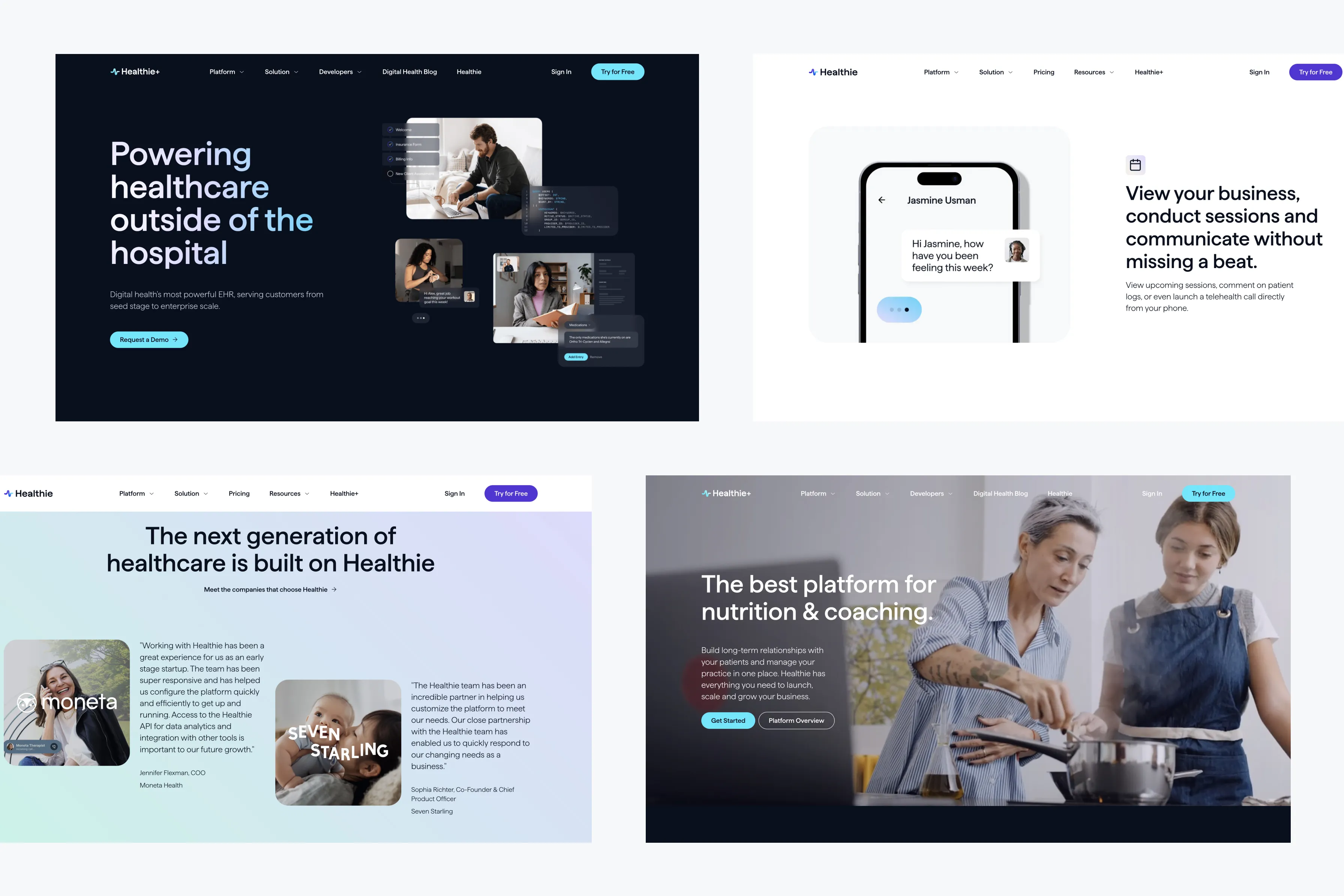Mobile-First Design Best Practices for 2024 | UX/UI and Webflow

In a world where more users access websites from their mobile devices than ever before, mobile-first design has become a crucial strategy for web development. By prioritizing the mobile user experience from the outset, you ensure that your website is accessible, user-friendly, and fully optimized for all devices. In this blog, we’ll explore the best practices for creating mobile-first designs in 2024.
1. Prioritize Content and Simplify Navigation
Mobile screens are smaller than desktops, so it’s essential to prioritize your content and simplify navigation. Users should be able to find what they’re looking for quickly, without having to scroll through unnecessary information.
Best Practices:
- Streamline Content: Focus on essential content that meets user needs. Avoid clutter and remove any elements that are not critical to the user journey.
- Simplified Menus: Use hamburger menus or bottom navigation bars to keep the navigation simple and easily accessible.
- Clear CTAs: Place clear and concise calls to action (CTAs) where users can easily find and interact with them.
2. Optimize Performance
Mobile users expect fast-loading websites, and performance optimization is key to meeting these expectations. Slow loading times can lead to high bounce rates and poor user experience.
Best Practices:
- Image Optimization: Compress images to reduce file size without compromising quality. Use formats like WebP for better performance.
- Minify Code: Reduce the size of your CSS, JavaScript, and HTML files by minifying the code.
- Leverage Caching: Implement browser caching to store static resources, reducing load times for returning visitors.
3. Design for Touch Interactions
Mobile users interact with websites through touch, which means your design needs to accommodate touch gestures like tapping, swiping, and pinching.
Best Practices:
- Tap Targets: Ensure buttons and links are large enough to be tapped easily without accidental clicks on nearby elements.
- Swipe Navigation: Consider incorporating swipe gestures for actions like image carousels or navigating between sections.
- Touch Feedback: Provide visual feedback when users interact with elements, such as buttons changing color on tap.
4. Responsive and Adaptive Layouts
While mobile-first design focuses on the mobile experience, it’s also essential to ensure your website adapts seamlessly to different screen sizes, from tablets to desktops.
Best Practices:
- Fluid Grids: Use fluid grid layouts that automatically adjust to different screen sizes, maintaining a consistent look and feel.
- Flexible Images: Set images to scale proportionally based on screen size to avoid distortion.
- Adaptive Design: Implement adaptive design techniques to serve different layouts based on the device’s capabilities and screen resolution.
5. Test Across Multiple Devices
Testing is a crucial step in the mobile-first design process. Ensuring that your website performs well across various devices and browsers is key to delivering a consistent user experience.
Best Practices:
- Cross-Browser Testing: Test your website on different browsers to ensure compatibility and performance.
- Device Emulators: Use device emulators or physical devices to test how your website functions on various screen sizes and resolutions.
- Real-User Testing: Gather feedback from real users interacting with your website on different devices to identify any issues or areas for improvement.
Conclusion
Embracing mobile-first design is no longer optional—it’s essential for delivering a seamless user experience in 2024. By prioritizing content, optimizing performance, designing for touch interactions, and ensuring responsive layouts, you can create a website that delights users on every device. Remember, the key to successful mobile-first design is continuous testing and iteration to meet evolving user needs.