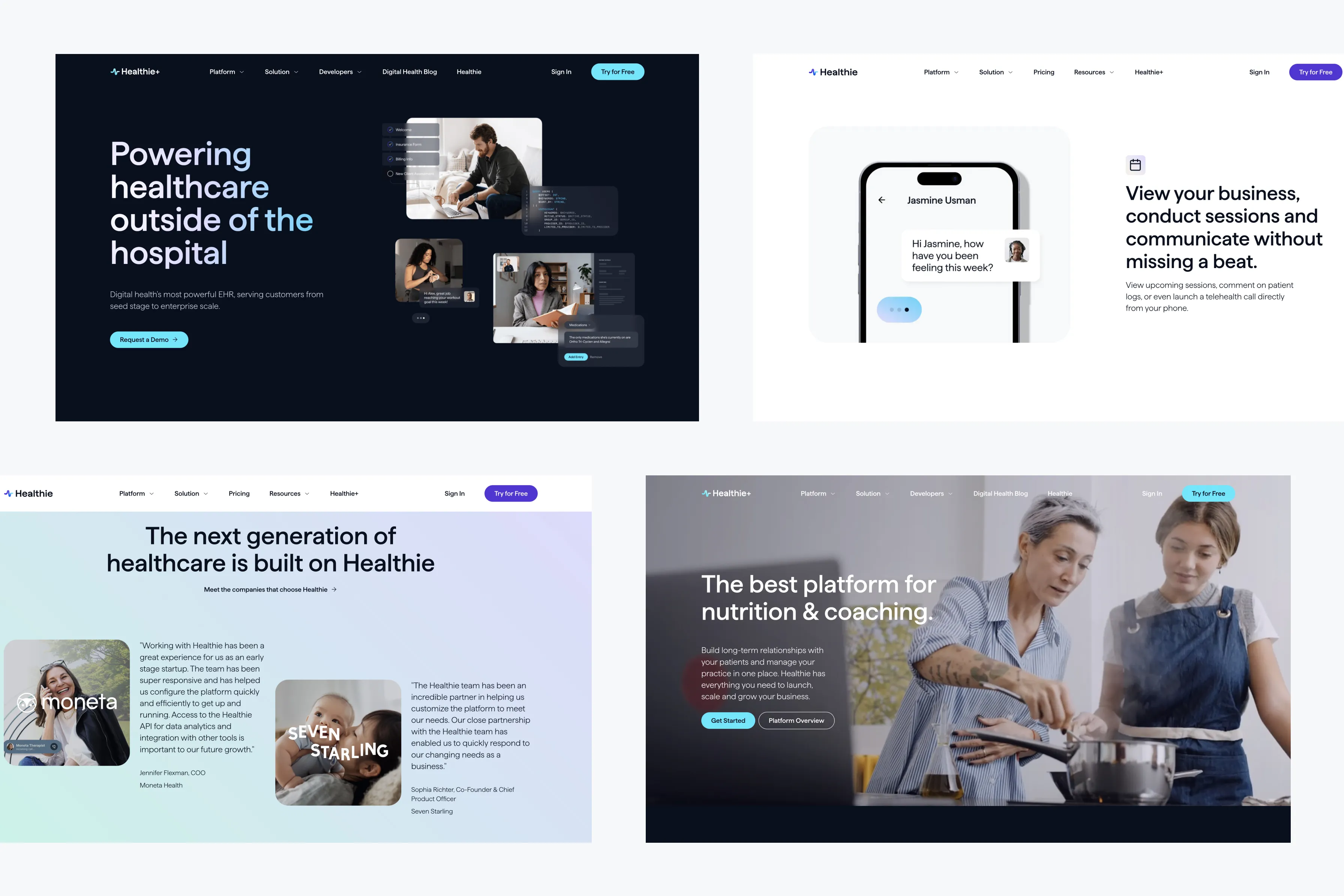Must-Know Webflow Features for Designers | Web Design Tools

Webflow has revolutionized web design by offering a powerful, visual platform that allows designers to create fully functional, responsive websites without writing code. As a Webflow designer, understanding the platform's key features can significantly enhance your workflow and elevate the quality of your designs. In this blog, we’ll explore the top Webflow features that every designer should know about.
1. The Designer: Visual Development at Its Best
Webflow’s Designer tool is at the heart of what makes the platform so powerful. It allows you to create complex designs visually, with full control over every aspect of the layout.
Key Features:
- Drag-and-Drop Interface: The intuitive drag-and-drop interface makes it easy to build layouts, add elements, and see your design come to life in real-time.
- Custom CSS Controls: While no coding is required, Webflow gives you the option to customize your designs with CSS, allowing for precise control over styles.
- Component Reusability: Design reusable components like buttons, navbars, and forms, ensuring consistency across your site and saving time on repetitive tasks.
2. CMS: Dynamic Content Made Easy
The Webflow CMS allows designers to create and manage dynamic content without relying on a developer. It’s perfect for blogs, portfolios, e-commerce sites, and any website that requires regularly updated content.
Key Features:
- Custom Collections: Build custom content types that fit your project’s needs, such as blog posts, team members, or products.
- CMS Collections on Pages: Display dynamic content anywhere on your site using CMS Collections, which automatically populate with content from your CMS.
- Client-Friendly Interface: Webflow’s CMS is designed to be user-friendly, making it easy for clients to update content themselves without breaking the design.
3. Responsive Design Tools
Responsive design is crucial for any modern website, and Webflow excels in this area by providing powerful tools to ensure your site looks great on all devices.
Key Features:
- Custom Breakpoints: Webflow allows you to define custom breakpoints, giving you control over how your design adapts to different screen sizes.
- Responsive Previews: Instantly preview your design on various devices, including desktops, tablets, and mobile phones, ensuring a seamless experience for all users.
- Flexbox and Grid Layouts: Utilize Webflow’s Flexbox and Grid tools to create complex, responsive layouts with ease, all without writing a single line of code.
4. Interactions and Animations
Webflow’s Interactions and Animations tools allow you to create stunning, interactive experiences that engage users and bring your designs to life.
Key Features:
- Scroll-Based Animations: Trigger animations based on scroll position to create dynamic, engaging effects that enhance the user experience.
- Mouse Hover and Click Interactions: Easily add interactions based on user input, such as hover effects, clicks, and form submissions.
- Page Load Animations: Add animations that trigger when a page loads, helping to create a memorable first impression.
5. E-Commerce Capabilities
For designers working on e-commerce projects, Webflow provides a comprehensive set of tools to build beautiful, fully functional online stores.
Key Features:
- Customizable Product Pages: Design product pages that reflect your brand, with full control over layout, imagery, and information display.
- Seamless Checkout Process: Create a streamlined checkout experience that guides users through the purchase process with ease.
- Inventory Management: Manage your products, inventory, and orders directly within Webflow, simplifying the e-commerce workflow.
Conclusion
Webflow offers a robust set of features that empower designers to create stunning, responsive websites with ease. By mastering these key features—the Designer, CMS, responsive tools, interactions, and e-commerce capabilities—you can take full advantage of what Webflow has to offer and deliver exceptional results for your clients. Whether you’re building a simple portfolio or a complex e-commerce site, Webflow provides the tools you need to bring your vision to life.